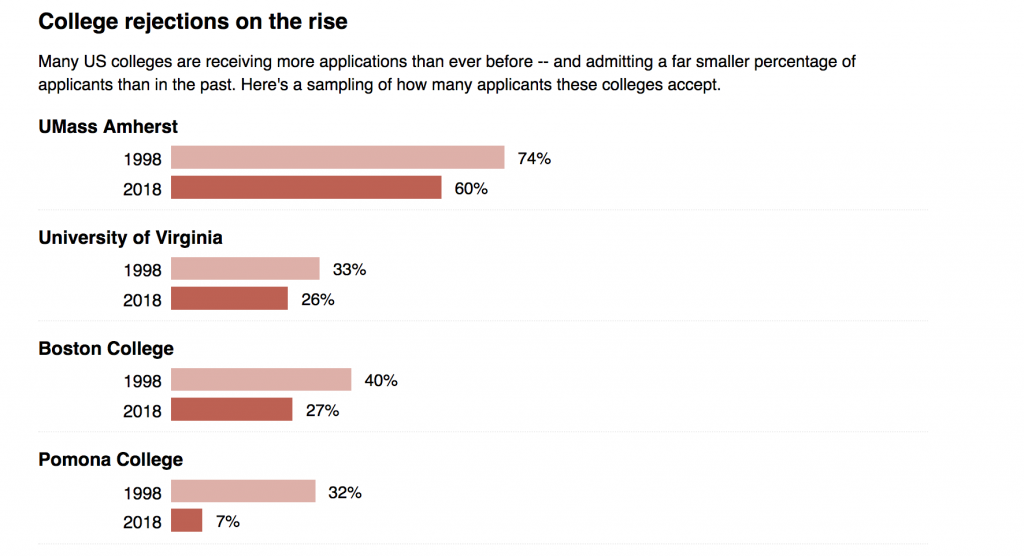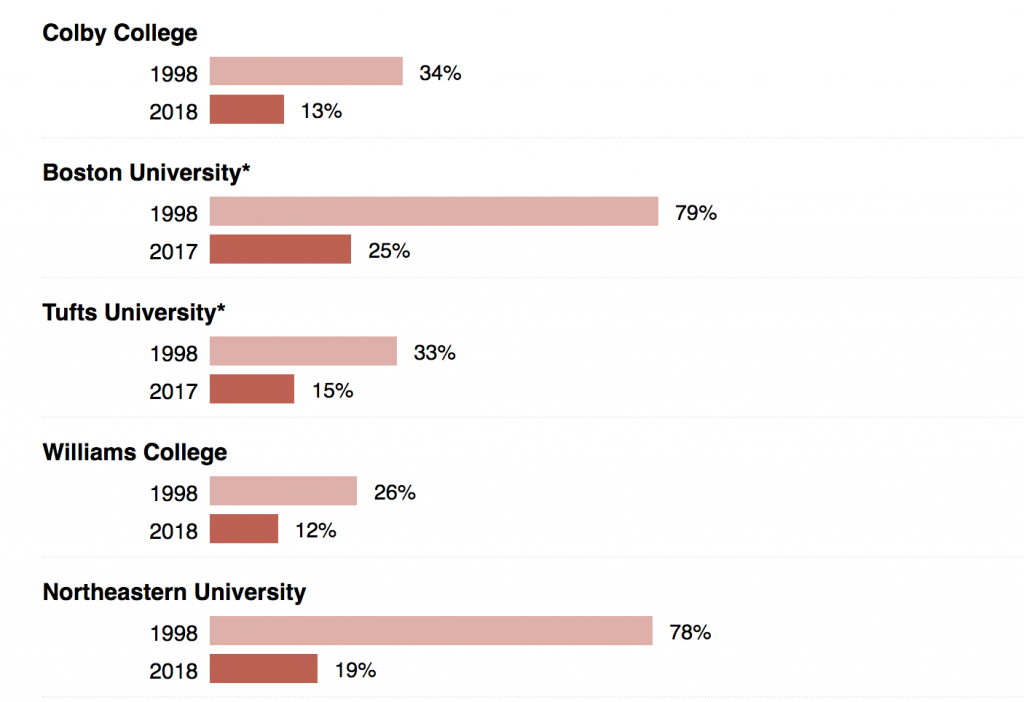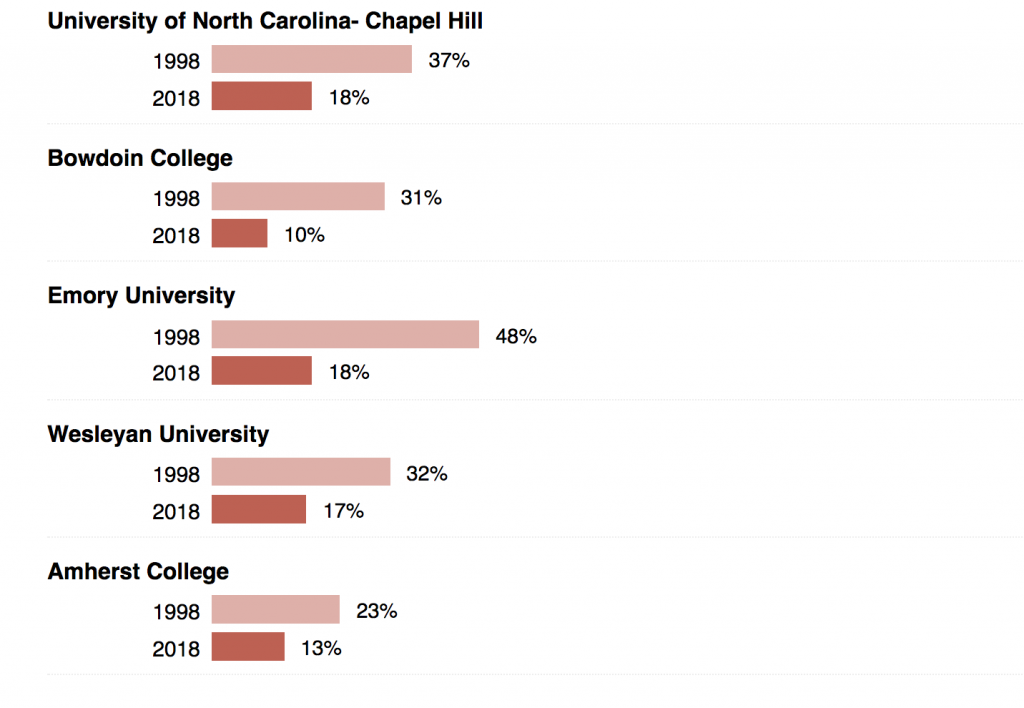Some colleges and universities just can’t admit all of the students they’d like to in regular decision. The result? Often, placement on the waitlist. Getting admitted from the waitlist is not easy, but it is possible at some schools.
After accepting a spot on the WL, many students just “sit” there—rarely do students continue to communicate with the school and go above and beyond in showing them they are their number one choice. The “sitting” method makes sense for many students, and especially students at schools that take very few students from the WL. But, for students who want to increase their likelihood of being admitted, “working” the waitlist can do exactly that—work!
Before getting busy implementing waitlist strategies, it is important that students deposit at their current top choice school (so a school where they have been admitted), and get excited about the prospect of attending. They should take advantage of admitted student days and other events that help students connect with their potential future classmates, including joining Class of 2022 Facebook groups. These forums are often very informative and fun and can help students take their minds off their waitlist status.
I also suggest getting familiar with the available waitlist data. How many students are offered spots on the WL? How many accept their spot, and more importantly, how many does school X ultimately admit? Some of these numbers are dismal, but it is best to know what you are up against rather than sit hopefully in the dark. Look at the Common Data Set first (http://www.commondataset.org/). College Kickstart also provides very useful waitlist data from many top institutions and presents it clearly and concisely, typically in tables.
Once a student has accepted their spot on the WL, deposited elsewhere, and familiarized themselves with the waitlist data, I suggest considering the strategies below. Not all of them here are new, but some of my students have tested the ones that are a bit outside of the box, and they work!
- Write a waitlist letter. This letter should contain information updating the school on what you’ve been up to both inside and outside of the classroom since the time you applied. Consider including:
- A paragraph or two of “academic” updates. Spend some time talking about coursework and school projects, and make connections to future courses of study. You can even drop in related courses you’d like to take from the college/university you are writing to, like those you’d include in a Why School essay if you did not submit an essay of this type when you applied.
- A paragraph or two of “extracurricular” updates. This includes school and non-school clubs, service commitments, and/or other leadership experiences you can highlight. Like the academic paragraph(s), making connections to similar opportunities you plan to undertake at the college/university you are writing to would be nice additions. For example, if you talk about a new project you spearheaded as VP of your school’s Interact Club, you may want to include that you hope to lead a similar project within a specific club or group at school X. Being very specific is important.
- A paragraph that talks about the additional ways you have connected with and continued to get to know school X since you applied. This could include setting up an informational interview with a local alum, a current student, reaching out to your local regional alumni group (more on this below), or continuing to connect with your regional rep via email.
- A paragraph that reiterates your interest in the school, and that if admitted, you will attend. *If you are not 100% committed to attending, do not say so in the letter.
- Send your waitlist letter to your regional rep. Ask them if they have any advice for you as a waitlisted candidate. Keep this line of communication open; do not email them every week, but stay in touch to continue to demonstrate interest.
- Ask your guidance counselor to call the admissions office and advocate for you, as well as provide any additional information they may have that will support your candidacy. Ask them to back up what they say on the phone in an email, too, if they have time and are willing! Make sure they send updated grades/transcript promptly. Your grades should have remained the same or gotten better, not dipped. If your grades have gone down, this will not work in your favor.
- Obtain and have an extra letter of recommendation sent, but only if the school welcomes extra LORs (some schools explicitly state on their WL docs they do not welcome or want extra LORs). A teacher, coach, or someone else close to you who can speak to your potential contributions to the university could draft this letter. *Side note on alumni letters and letters from well-known and or famous people. Many students ask if these are helpful to send, and the answer is no unless the person really knows you or they are a very high-level donor with solid connections to admissions. If you think that a big name vouching for you will help, it generally doesn’t as a stand-alone factor, and officers can see through these often brief and less than meaningful notes.
- If you did not already, visit the school and swing by admissions to reiterate interest. Sit in on a class, stay overnight, take advantage of any admissions events/programming, and try to meet with students/faculty in your intended area of study.
Consider the following strategies in addition to the tried and true tips above:
- Check if the college/university has a local alumni group (Google search) and if so, reach out to them and ask if there is anyone willing to meet with you for an informal informational interview. Use this meeting as an opportunity to learn more about the school, and demonstrate your interest in attending.
- Use social media to your advantage. Don’t be afraid to follow your WL school on FB, Instagram, Snap or other social channels, or Tweet to them your desire to attend.
I’m often asked if I think doing everything on this list is too much, and I do not—all of these strategies are acceptable forms of demonstrating interest even when combined. Accepting your spot on the WL is a standard, required communication. Sending a waitlist letter, and even a follow-up email after a few weeks if a student has something additional to add that is worthy of sending (for example, an award at school, National Merit, a promotion at work, or admission to a selective internship/summer program) is not communication overkill. When a counselor calls a school on the student’s behalf to advocate for them or helps them have an extra letter of support sent, it’s not viewed as bothering the school. Even if a student shows up on a campus visit and drops by admissions and says hello, they are not going to get penalized.
Now… showing up and begging, pleading, showering everyone in the office with gifts, staying for two hours until someone will meet with them, or other over the top gimmicks or antics would be looked down upon, so make sure students know this type of behavior is not appreciated or welcomed. Ultimately, students should look back on being waitlisted and feel like they gave it their best shot!
More questions about the WL? Email us!
*Stay in the know! Subscribe for news, tips, and advice*